Data entry - receipts
Data entry - receipts
Click on Accounting | Data Entry | Receipt | Receipt Entry
There are 5 different receipt types, these are:
| Client Trip | Used to receipt client funds money direct to the 'trip' file. |
| Supplier | There are 3 options in this receipt type, these are:
|
| Debtor / Corporate | Used to match against outstanding invoices on the Corporate Account + for automatic capturing of Amex & Diners merchant charges. |
| Administration | Used for GST refunds, Override commission, Commission Transfers. |
NOTE: Do NOT use ADMINISTRATION Receipt Entry Type for your Credit Card Commissions.
| Transfer | Used when money has been telephonically or electronically transferred between your bank accounts. You can enter Commission transfers this way although you would be advised to enter appropriate related Journals Entries. |
| REVERSALS: | Client Trip, Supplier, Administration and Transfer receipt types can all be reversed by clicking on the Reversal button when the receipt requiring reversal is on the screen. The Note: Corporate receipt can only be entered as an opposite value / entry by clicking on Add and entering in the details with a -(minus) sign. A receipt can only be reversed if it has not been banked. If the receipt has been banked you will need to do an opposite entry to the original. |
NOTE: If you want to view entries that have already been Listed/Updated click on Options (1) in the below image and 'View all'.
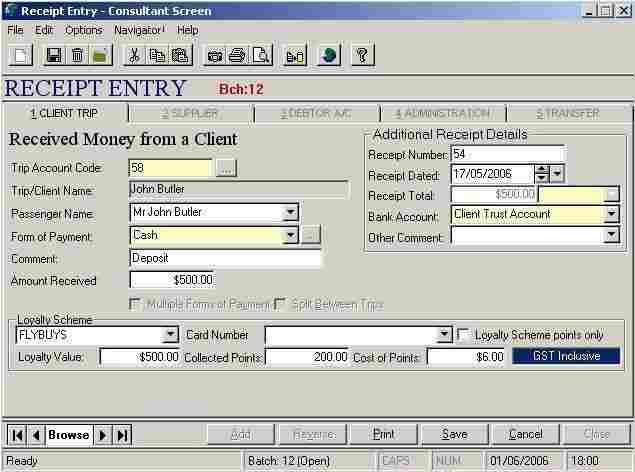
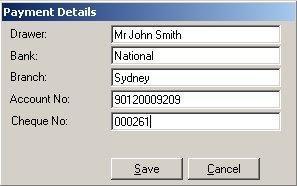 A Payment details box will appear in the Client Trip, Supplier, Corporate and Administration receipt types when selecting the following Payment Methods:
A Payment details box will appear in the Client Trip, Supplier, Corporate and Administration receipt types when selecting the following Payment Methods:
- American Express
- Cheque(s)
- Diners Club
- MasterCard
- Visa Card
Copyright © 2017 - Travelog Pty. Ltd. ABN: 67 099 078 985
